Everyone wants to get the most out of the Japan Rail Pass (JR Pass) and make organizing a Japanese adventure a simple and stress-free experience. Thankfully, there is an app designed to be a Japan trip planner.
Japan Travel by NAVITIME — Japan’s leading travel app — provides valuable information and tools to help you navigate your way around the country.
The best news is that it is can actively help you to plan your trip using your JR Pass to get between train stations in Japan in the most convenient and cost-effective way possible.
This article will introduce you to the features of NAVITIME and teach you how to use it with your JR Pass for a seamless travel experience.
What is NAVITIME?
NAVITIME is considered one of the best apps for traveling in Japan. This comprehensive app offers various features, such as route planning, transportation guidance, and location search. It is the perfect tool to make your trip to Japan smooth and hassle-free.
With its user-friendly interface and support for multiple languages, NAVITIME has become a must-have for both locals and tourists alike.
This powerful app is available on both iOS and Android devices.
NAVITIME: Key features
- Route search and planning: Plan your travel routes by inputting your starting point, destination, and desired arrival time. The app will then provide you with several route options, including the ones included with the JR Pass, to save money. It also calculates the estimated travel time and cost for each route.
- Train timetable: The app offers an up-to-date train schedule for all JR lines and many private railways, helping you plan your journey more efficiently. You can also save your favorite routes for easy access.
- Offline maps: NAVITIME provides detailed offline maps of Japan, which can be a lifesaver when you don’t have access to the internet. The maps also show nearby landmarks, making it easier to find your way around.
- Multilingual support: NAVITIME supports English, Chinese (Simplified and Traditional), Korean, and Japanese, catering to a wide range of travelers.
- Travel guides: The app also has in-depth articles about Japanese culture, public transport, and other useful information about visiting the country.
NAVITIME: Where to get it
You can download the NAVITIME app to your smartphone very easily.
If you are using an iPhone or other Apple device, simply go to the App Store and search for NAVITIME. Android users can do the same at the Google Play Store.
Once you have downloaded the app, set up NAVITIME to meet your needs. This includes selecting the following:
- Your nationality
- Your language
- Areas in Japan you plan to visit
How to use NAVITIME with your JR Pass
One of the significant benefits of using NAVITIME is its compatibility with the Japan Rail Pass.
The app can help you get the most out of your JR Pass by providing accurate information on JR lines and assisting you in planning your trips. Here’s how to use NAVITIME with your JRailPass.
Step 1: Download the app
First, download the NAVITIME app from the App Store (for iOS devices) or Google Play Store (for Android devices). Once the app is installed, launch it and choose your preferred language.
Step 2: Set up your JR Pass
Go to the app’s settings and look for the “Rail Pass” option.
Tap on it and select “Japan Rail Pass” from the list. This will ensure that the app only provides you with route options that are covered by the JR Pass.
Step 3: Plan your route
Enter your starting point and destination, along with your desired arrival time. NAVITIME will then display several route options, including travel time, cost, and the number of transfers.
Since you have already set up the JR Pass option, NAVITIME will show you the Shinkansen trains you can use with your pass.
How to create a plan for the day with NAVITIME
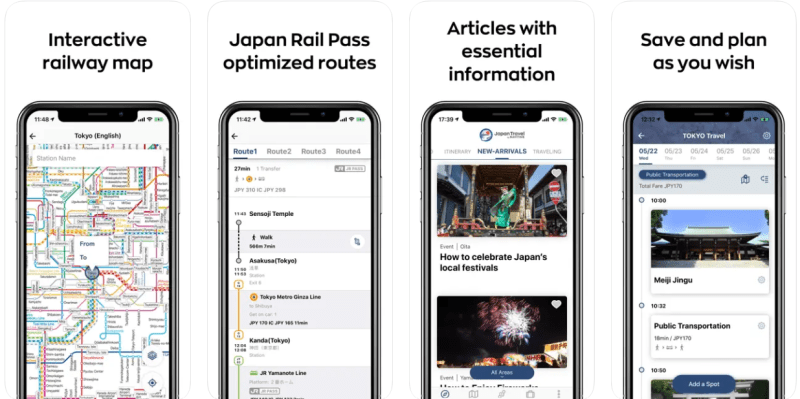
NAVITIME offers so much more than older travel-planning services like Hyperdia.
More than simply showing you train timetables, this simple and efficient tool can help you create a daily itinerary.
Follow these steps to make your personalized day trip plan:
Step 1: Choose a category
Select a category based on your interests, such as “nature” or “food & drink”.
You can use the “Selected Areas” button to choose which part(s) of Japan you want to explore. Now you can open whichever article piques your interest.
Step 2: Add places to your favorites
Once you find an interesting place in an article, scroll down to the address and tap the “heart” icon. This adds the location to your favorite spots. Continue collecting places you’d like to visit.
Step 3: Access the Plan section
After adding locations to your favorites, tap the “Plan” button at the bottom of the app.
Step 4: Create a new travel plan
Select “Create Travel Plan” to start a new itinerary.
Step 5: Name your plan and set the date
Enter a name for your plan, choose the desired date, and tap “Create.”
Step 6: Choose transportation and favorite spots
Select your preferred mode of transportation and tap on “favorite spots” to add them to your plan.
Step 7: Build your personalized day trip plan
Starting with your initial location (e.g. your hotel), add each favorite spot to your plan one by one.
Step 8: Add places to your plan
Tap “add to plan” after selecting each location.
Step 9: Select the plan and date
Choose the plan you created and confirm the date(s) you wish to visit the places you have selected.
Step 10: Confirm and save
Once you’ve added all the destinations to your plan, confirm the details and save your itinerary.
Bonus: Searching for additional spots
Use the “Search and Add Spots” button to find more locations. However, if you’re unsure of the exact name, be cautious, as the search results may vary significantly.
The keyword suggestion system may not be as robust as Google, so it’s best to search for precise names.
By following these steps, you can create a customized daily plan for your trip, making it easier to explore Japan and get the most out of your experience.
